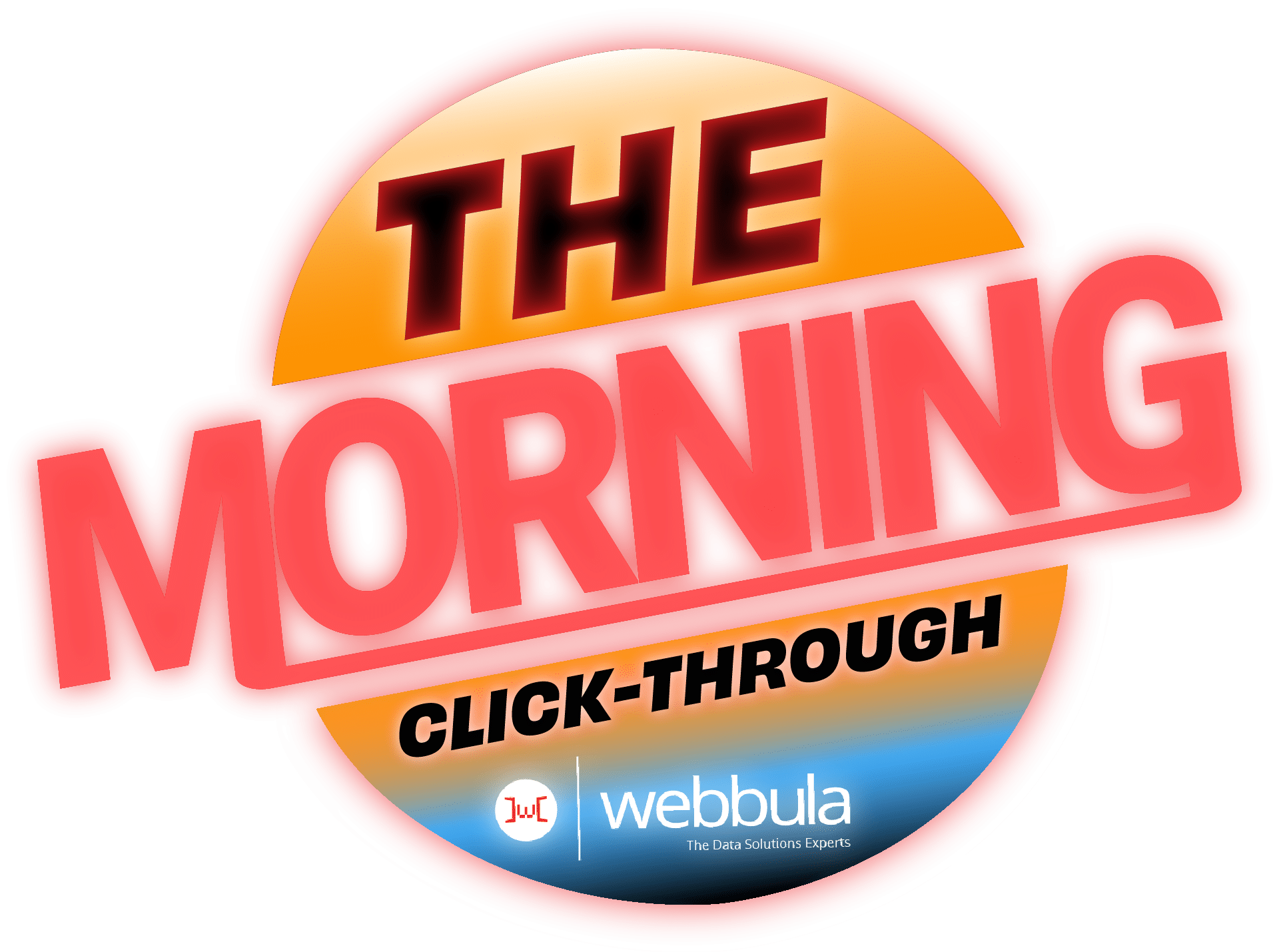Table of Contents
- Understanding Phishing Emails
- The Purpose and Impact of Phishing
- Evolution and Techniques of Phishing
- Understanding the Impact of Phishing on Individuals and Organizations
- How to Identify Phishing Emails
- Webbula’s Multi-Layered Defense Against Phishing
- Best Practices to Avoid Phishing Scams
- Conclusion
The threat of phishing emails is ever-present, affecting countless individuals and organizations. These deceptive email messages are designed to trick recipients into divulging sensitive information, leading to identity theft and significant financial loss. Understanding how to identify these phishing attempts and implementing effective anti-phishing measures are crucial for protection. This article will explore the nature of phishing attacks, how to spot them, and how Webbula’s anti-phishing protection technologies help prevent them, ensuring your digital safety.
Understanding Phishing Emails
What Are Phishing Emails?
Phishing emails are crafted to appear as if they’re sent from reputable sources, such as your bank or a popular social media platform, and are a common tactic in broader phishing scams aimed at stealing personal and financial information. The goal of these phishing attacks is to steal personal and financial information. These emails might ask you to confirm your login credentials or direct you to malicious websites where your information is compromised.
The Purpose and Impact of Phishing
The primary goal of a phishing attack is to obtain sensitive data such as credit card numbers, account information, and login credentials. This information can be used for identity theft, unauthorized purchases, or even to gain access to corporate networks in a business email compromise attack. The impact can be devastating, not only financially but also on an individual’s or company’s reputation. Recognizing a phishing attempt is crucial to prevent identity theft and unauthorized purchases.
Evolution and Techniques of Phishing
Phishing techniques have evolved significantly, with scammers constantly finding new ways to improve their tactics. From spear phishing, targeting specific individuals with tailored messages, to business email compromise, where they impersonate senior executives to authorize fraudulent transactions, the sophistication of these attacks continues to grow. Most phishing attacks now include phishing messages with malicious links, and a single phishing message can appear to come from legitimate sources, further complicating the detection and prevention of these scams.
Understanding the Impact of Phishing on Individuals and Organizations
Financial and Personal Consequences
Phishing can have devastating effects, from identity theft to the loss of critical financial information. Individuals may find their bank details compromised, leading to unauthorized transactions and financial loss. Organizations face risks such as business email compromise, where substantial financial transactions can be redirected to fraudulent accounts. The sophistication of phishing techniques means that both email phishing and spear phishing are potent threats capable of bypassing conventional defenses.
Operational and Reputational Damage
Beyond the immediate financial impact, phishing attacks can severely disrupt business operations. A successful attack can lead to a data breach, compromising sensitive data and causing long-term harm to a company’s reputation. The need for anti-phishing measures is critical not only for protecting sensitive information but also for maintaining customer trust and business integrity.
Legal and Compliance Risks
Falling victim to phishing can also have legal consequences, especially for organizations that are required to protect personal and financial information under privacy laws. Phishing scams that lead to data breaches can result in hefty fines and legal actions, making robust phishing prevention strategies an essential component of compliance.
Psychological Impact
The psychological impact on individuals who fall prey to phishing can be significant. Victims often experience stress, fear, and a loss of trust in digital communications. Educating users about common warning signs and promoting a culture of security can help mitigate these effects.
How to Identify Phishing Emails
Common Characteristics of Phishing Emails
Phishing emails often contain tell-tale signs that can alert the vigilant recipient to their true nature. One of the common warning signs is the presence of spelling errors and poor grammar, which are uncommon in professional communications from legitimate websites. Moreover, these emails may display suspicious links that do not match the supposed sender’s domain, and email claims that create a sense of urgency to provoke immediate action.
Types of Phishing Attacks Including Spear Phishing
There are several types of phishing strategies that scammers employ:
- Spear phishing: Targets specific individuals or companies, using personal information to boost their credibility.
- Email phishing: Involves sending mass emails that request sensitive information or that contain malicious links.
- Phishing scams often involve sending text messages or direct messages on social media platforms, extending beyond traditional email messages.
Red Flags and Warning Signs
To better recognize phishing attempts, look for these red flags:
- Unusual requests for personal and financial information.
- Suspicious activity such as unexpected phone calls or emails from your financial institution asking to verify account information.
- Malicious emails that contain requests to follow suspicious links which often lead to phishing sites or malicious websites.
Webbula’s Multi-Layered Defense Against Phishing
Email Hygiene and Verification
Webbula’s sophisticated email hygiene and verification processes are at the forefront of phishing prevention. By using industry leading data that is constantly updated, Webbula can identify malicious emails. Webbula helps marketers ensure that only legitimate emails reach your CRM.
Data Enhancement and Security Measures
Anti-phishing measures are further reinforced through Webbula’s data enhancement capabilities. This technology not only verifies the authenticity of an email addresses but also enriches the data associated with each email client, providing additional layers of security. These processes help in identifying phishing addresses more accurately and prevent phishing attacks from ever reaching users.
Customizable Filters and Real-Time Updates
One of Webbula’s key strengths is its ability to provide customizable filters and real-time updates to its anti-phishing protection. This adaptability is crucial in dealing with phishing techniques that constantly evolve, as it allows organizations to respond to new threats as they arise. Webbula’s proactive approach in updating its defenses ensures that it stays ahead of phishing scammers, making it an invaluable tool in phishing prevention.
Best Practices to Avoid Phishing Scams
Educational Tips for Employees and Individuals
Proper training and awareness are your first line of defense against phishing emails. Regularly educating employees about the dangers of phishing attacks and how they are carried out is crucial. Teach them to recognize suspicious emails and verify the authenticity of requests for sensitive information. Encourage them to report phishing attempts to the IT department or through report phishing emails procedures.
Technical Safeguards
Implementing robust technical measures can significantly reduce the risk of phishing attacks:
- Email filters: Set up sophisticated email filtering that can block spam emails and malicious messages before they reach user inboxes.
- Anti-malware and antivirus software: Equip all systems with the latest anti-malware software to detect and quarantine malicious emails.
- Use of secure email gateways: Deploy secure email gateways that examine incoming emails for malicious links and suspicious attachments.
Multi-Factor Authentication (MFA)
Enforcing MFA can add an additional layer of security by requiring more than one piece of evidence to verify a user’s identity. This practice can prevent phishing scammers from gaining access to accounts, even if they have obtained the login credentials through phishing.
Conclusion
Phishing remains one of the most persistent and damaging cyber threats faced by individuals and organizations alike. By understanding what phishing emails look like, recognizing the tactics used by phishing scammers, and implementing robust anti-phishing protection measures, you can significantly reduce the risk of falling victim to these attacks. Webbula’s comprehensive solutions, including email hygiene and real-time phishing prevention technologies, play a crucial role in defending against these deceptive threats. Stay vigilant, educate your team, and leverage advanced tools to protect your sensitive data from the ever-evolving dangers of phishing attacks.
Commonly Asked Questions About Phishing Emails
SectionHow do I know if an email is phishing?
You can identify a phishing email by looking for several telltale signs:
- Suspicious sender’s domain: Check if the email comes from a recognized sender.
- Urgent or unusual requests: Be wary of emails that pressure you to act quickly, especially if they ask for sensitive information.
- Spelling errors and grammatical mistakes: Official communications from reputable sources are usually well-written.
- Suspicious links and attachments: Hover over any links without clicking to see the URL. If it looks strange or doesn’t match the supposed sender, it could be a phishing attempt.
SectionWhat if I opened a phishing email?
f you open a phishing email but don’t click on any links or download any attachments, your system is likely still secure. However, you should:
- Immediately report the phishing attempt to your IT department.
- Run antivirus software to check for malware as a precaution.
- Change your passwords if you suspect any data may have been compromised.
Where do I forward phishing emails?
If you receive a phishing email, you should forward it to the IT department of your organization, and also report it to:
- The Anti-Phishing Working Group at reportphishing@apwg.org.
- The FTC at spam@uce.gov. This helps organizations track phishing trends and potentially take down the phishing operation.
How do I stop phishing emails?
opping phishing emails involves a combination of technical solutions and vigilant practices:
- Use email filters and anti-spam tools to catch potential phishing messages before they reach your inbox.
- Regularly update your email client and antivirus software to defend against new phishing techniques and malicious code.
- Educate yourself and others about recognizing and avoiding phishing scams.
How to keep your email list healthy?
Maintaining a healthy email list is crucial for reducing the risk of phishing:
- Regularly cleanse your list with an email hygiene service to remove inactive or risky addresses.
- Employ double opt-in methods to ensure subscribers genuinely want to receive your emails, which also helps to protect against email phishing.
- Educate your subscribers about the importance of updating their information, which helps prevent malicious emails from reaching them due to outdated or incorrect addresses.