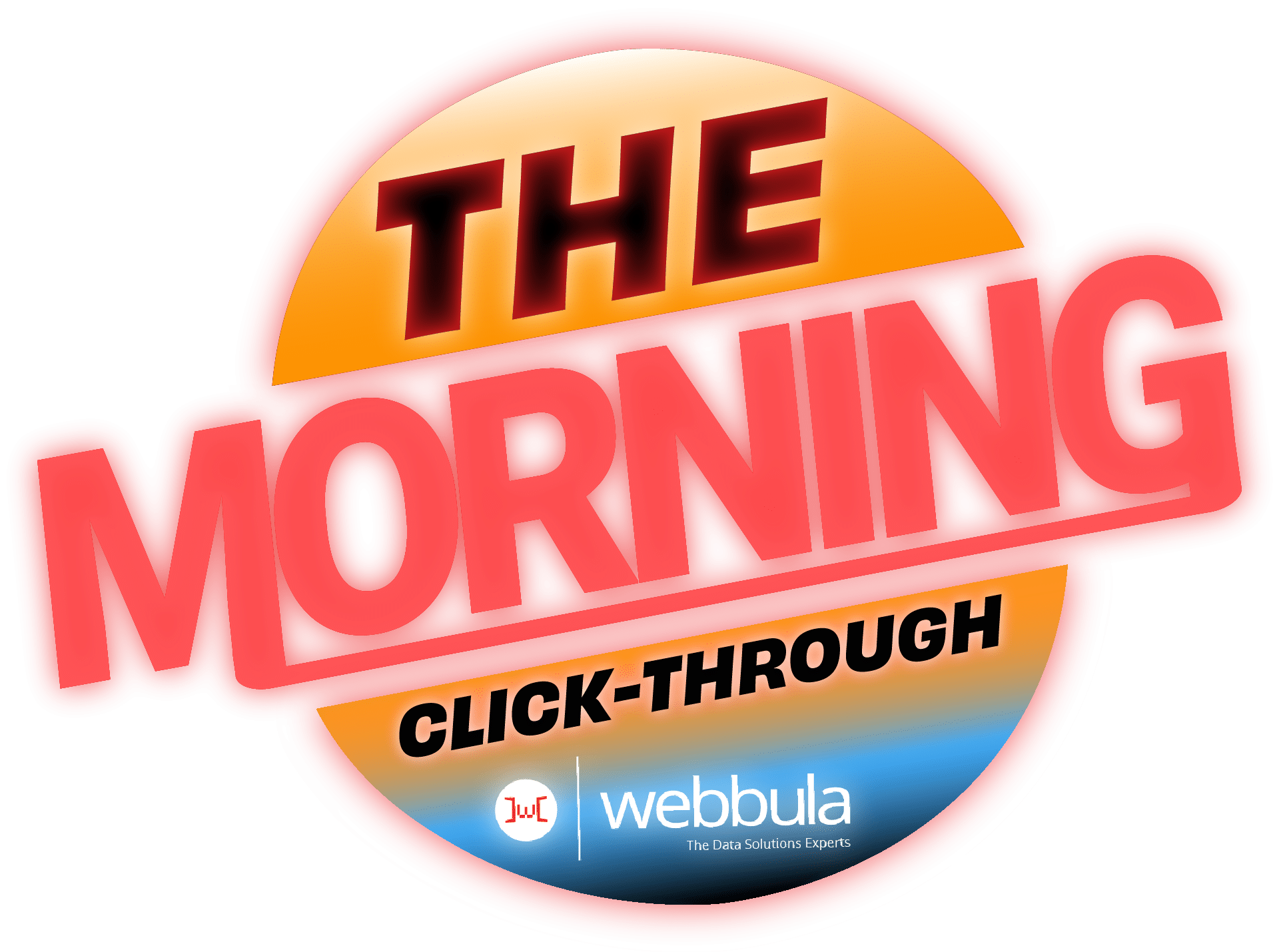Table of Contents
- The Crucial Role of Bounce Management
- The Importance of SMTP Bounce Error Codes
- Understanding SMTP Bounce Error Codes
- Hard Bounces: Permanent Delivery Failures
- Soft Bounces: Temporary Email Delivery Issues
- The Impact of Bounces on Sender Reputation and Deliverability
- Leveraging Email Hygiene for Better Email Marketing
- Conclusion: Mastering Email Bounces for Marketing Success
The ability to effectively manage and understand email bounces is crucial for long-term success. An email bounce occurs when a message fails to be delivered to the recipient’s inbox, typically due to issues with the recipient’s address or their mail server. This guide will explore the nuances of hard and soft bounces, which are essential for maintaining a strong sender reputation and achieving high deliverability rates.
The Crucial Role of Bounce Management
Effective bounce management is not just about reacting to problems as they arise; it’s about anticipating and mitigating potential delivery issues before they impact your campaigns. Understanding the different types of bounces and their causes helps marketers tailor their strategies to reduce their occurrence and address them promptly when they do happen.
Understanding SMTP Bounce Error Codes
When managing email campaigns, familiarizing yourself with SMTP bounce error codes is essential for identifying and resolving delivery issues effectively. These codes are divided into categories based on whether they signal success, temporary failure, or permanent failure.
Standard SMTP Bounce Codes:
- 2xx – Success messages: These codes indicate that the email was successfully received and processed by the server.
- 4xx – Temporary failures (soft bounces): These codes suggest that the email couldn’t be delivered at the moment but might be successful if retried later. For example, a typical code is 421, which indicates a service not available.
- 5xx – Permanent failures (hard bounces): These codes mean that the email could not be delivered, and further attempts are unlikely to succeed. A common example is 550, indicating that the mailbox is not available.
Enhanced Status Codes:
Enhanced status codes provide more specific explanations about delivery failures, which can help in pinpointing the exact issue.
- X.0.X – Other or Undefined Status: General faults that do not fit other categories.
- X.1.X – Addressing Status: Issues related to email addresses, such as a non-existent recipient (e.g., 5.1.1 Bad destination mailbox address).
- X.2.X – Mailbox Status: Problems related to the recipient’s mailbox, such as when the recipient’s inbox capacity is exceeded (e.g., 5.2.2 Mailbox full).
- X.3.X – Mail System Status: System-level errors, such as a full email system (e.g., 5.3.0 Mail system full).
- X.4.X – Network and Routing Status: Network-related issues, such as a timeout in reaching the recipient’s server (e.g., 4.4.1 No answer from host).
- X.5.X – Mail Delivery Protocol Status: Errors in the email delivery protocols, often syntax errors (e.g., 5.5.2 Syntax error).
- X.6.X – Message Content or Media Status: Issues with the content of the email, such as unsupported media type (e.g., 5.6.0 Message content not available).
- X.7.X – Security or Policy Status: Security or policy-related rejections, such as unauthorized attempts to send on behalf of another (e.g., 5.7.1 Delivery not authorized).
Understanding these codes can drastically improve how you manage and refine your email campaigns. With this knowledge, you can implement targeted fixes to improve deliverability and maintain the health of your email list.
Hard Bounces: Permanent Delivery Failures
A hard bounce signifies a permanent problem with email delivery. Common reasons for hard bounces include invalid email addresses or the recipient’s email server permanently rejecting the message. Hard bounces often occur due to issues with the recipient’s address, such as it being invalid, mistyped, no longer in use, or associated with a non-existent domain. Additionally, the recipient’s internet service provider plays a crucial role in returning hard bounce messages, indicating the specific reason for the bounce with different response codes. These bounces can negatively impact your bounce rates, indicating a need to clean your subscriber list regularly.
Common Examples of Hard Bounce Codes and Their Fixes
- 500 Syntax error, command unrecognized
- Fix: Check for typos or incorrect syntax in the SMTP commands sent by your email server.
- 501 Syntax error in parameters or arguments
- Fix: Review and correct any formatting errors in the recipient’s email address or your SMTP commands.
- 502 Command not implemented
- Fix: Update your email client or server to ensure compatibility with the recipient’s email server.
- 503 Bad sequence of commands
- Fix: Ensure you’re sending SMTP commands in the correct order. This might require a review of your email server settings.
- 550 Requested action not taken: mailbox unavailable
- Fix: Remove the email address from your list; the recipient’s mailbox does not exist.
- 551 User not local; please try a different path
- Fix: Ensure you’re sending to a correct and local email address, or use a relay server.
- 552 Requested mail action aborted: exceeded storage allocation
- Fix: Reduce the size of the email or attachments and resend.
- 553 Requested action not taken: mailbox name not allowed
- Fix: Check for typos in the email address. Ensure you’re using the correct format.
- 554 Transaction failed
- Fix: This can be due to a myriad of reasons including policy violations and blacklisting. Review the specific error message for more details, and adjust your email content or settings accordingly.
Soft Bounces: Temporary Email Delivery Issues
Soft bounces occur due to a temporary problem, such as the recipient’s mailbox being full or a technical issue with the email server. Soft bounces can also happen when email messages are sent to a recipient whose inbox is full, temporarily preventing delivery. Understanding the nuances of soft bounces helps in accurately categorizing and addressing these temporary setbacks in your email campaigns.
Common Examples of Soft Bounce Codes and Their Fixes
- 421 Service not available, closing transmission channel
- Fix: Retry sending the email after a short delay. This often resolves itself.
- 450 Requested mail action not taken: mailbox unavailable
- Fix: Verify the recipient’s email address. Retry sending after a delay as it could be a greylisting issue.
- 451 Requested action aborted: local error in processing
- Fix: Check for issues with your email server or network. Retry after the issue is resolved.
- 452 Requested action not taken: insufficient system storage
- Fix: This is often on the server side. Retry later when server load may be reduced.
The Impact of Bounces on Sender Reputation and Deliverability
Both hard and soft bounces can significantly impact your sender reputation with email service providers (ESPs) and Internet Service Providers (ISPs). Additionally, spam filters used by ISPs and mail servers can further affect your sender reputation by blocking emails that are mistakenly identified as spam. Understanding these impacts and how to manage them is crucial for maintaining the health of your email campaigns and ensuring high deliverability rates.
How Bounces Affect Sender Reputation
- Sender Reputation: Each time an email is sent, ESPs and ISPs monitor how these emails perform. A high rate of bounced emails is a red flag, signaling potential issues with the sender’s email list quality or email practices. Frequent bounces suggest to these providers that the sender might not be maintaining a clean email list or adhering to best practices for email send-outs. This can lead to a diminished sender reputation.
- Risk of Being Marked as Spam: When your sender reputation suffers due to high bounce rates, ISPs are more likely to classify your future emails as spam. This classification severely hinders the visibility of your emails as they are diverted away from recipients’ primary inboxes and into spam folders, dramatically reducing the chances of engagement.
How Deliverability is Affected
- Reduced Inbox Placement Rates: A poor sender reputation influenced by high bounce rates directly affects your emails’ inbox placement. ISPs use sender reputation as a key metric to decide whether your emails should reach the inbox or be filtered out. Poor reputation can lead to lower inbox placement rates, meaning even non-bounced emails might not reach their intended recipients effectively.
- Long-term Impact: The longer the issues persist without correction, the more challenging it can be to rebuild a positive sender reputation. Persistent problems can lead to blacklisting by ISPs, where all emails from the sender are blocked, effectively nullifying email marketing efforts.
Strategies to Mitigate the Impact of Bounces
- Regular Email List Cleaning: To avoid bounces, regularly clean your email list by removing non-existent, incorrect, or outdated email addresses. This not only helps in maintaining a healthy bounce rate but also enhances overall engagement rates.
- Implement Double Opt-In: This method ensures that only interested and valid users are added to your email list, as it requires them to confirm their email address before receiving any marketing communication. This greatly reduces the likelihood of bounces.
- Monitor Feedback Loops: Setting up feedback loops with ISPs can help you identify and respond to issues flagged by recipients, such as spam complaints, which often correlate with bounce rates. This proactive approach allows for immediate corrective actions.
By actively managing your email list and understanding the implications of email bounces, you can sustain a strong sender reputation and ensure higher deliverability rates. These practices not only improve your relationship with ISPs but also boost the effectiveness of your email marketing campaigns by ensuring your messages reach your audience’s inboxes.
Leveraging Email Hygiene for Better Email Marketing
Maintaining robust list hygiene is a crucial, proactive strategy to enhance the effectiveness of your email marketing. This practice not only reduces both hard and soft bounces but also ensures that your email campaigns reach their intended recipients, improving overall engagement and conversion rates.
Importance of Email List Hygiene
- Improved Deliverability: Regularly cleaning your email list helps eliminate invalid, outdated, or incorrect email addresses. This reduces the likelihood of bounces and avoids the negative impact these can have on your sender reputation with ISPs and ESPs. A clean list means your campaigns are more likely to reach the inbox, not the spam folder.
- Enhanced Engagement Rates: By sending emails only to valid and active addresses, you ensure that your content is reaching an audience that is more likely to engage. This not only boosts your key performance metrics (like open and click-through rates) but also provides more accurate data for optimizing future campaigns.
How to Maintain Email Hygiene
- Regular Audits of Email Lists: Conduct frequent audits of your email lists to identify and remove non-responsive or inactive subscribers. Tools that analyze engagement and activity over defined periods can help pinpoint which addresses are no longer active.
- Use of Email Verification Tools: Implement email verification tools that check the validity of email addresses at the point of capture and during regular list clean-ups. These tools can detect typos, disposable email addresses, and addresses that no longer exist before they become a problem.
- Segmentation: Regularly segment your email list based on user engagement and demographics. This not only helps in targeting content more effectively but also in identifying segments that might have higher bounce rates, which can then be scrutinized and cleaned accordingly.
The Role of Email Validation Services
- Real-Time Verification: Many services offer real-time verification at the point of email capture, such as during sign-ups through web forms. This prevents invalid emails from being added to your list from the start.
- Bulk Cleaning: Periodic bulk cleaning of your email lists through these services can prevent decay over time and maintain a fresh, active subscriber base.
Implementing a Double Opt-In Process
- Confirmation of Interest: A double opt-in process requires subscribers to confirm their email address after signing up. This not only verifies the validity of the email address but also confirms the subscriber’s interest in receiving emails, which enhances engagement.
- Legal Compliance: This practice also helps in complying with email marketing laws and regulations, such as GDPR, which require clear consent for sending marketing emails.
By leveraging these aspects of email hygiene, marketers can ensure that their efforts are as effective as possible, reducing waste and enhancing the impact of every campaign sent. This proactive approach not only optimizes your marketing efforts but also builds a foundation for sustained email marketing success.
Conclusion
Understanding and managing email bounces—whether they’re hard bounces, soft bounces, or related to technical issues on the receiving server—is a critical component of successful email marketing. By closely monitoring bounce rates and the reasons behind them, you can significantly enhance your campaign’s deliverability and effectiveness. This not only protects your sender reputation but also maximizes your email marketing ROI.
Take Action to Enhance Your Email Strategy
- Regular List Maintenance: Commit to regular audits of your email list, removing obsolete or incorrect addresses to minimize bounces and maintain a clean, responsive subscriber base.
- Leverage Advanced Tools: Utilize email verification tools and services that ensure the accuracy and validity of email addresses at the point of capture. This proactive step can drastically reduce bounces right from the start.
- Educate Your Team: Ensure that all team members involved in email campaigns understand the significance of bounce codes and are equipped to take corrective actions. This collective awareness can transform your approach to email marketing.
- Review and Adapt: Continuously analyze the outcomes of your email campaigns. Use insights from bounce patterns to refine your strategies, ensuring your messages reach their intended recipients and achieve the desired impact.
By integrating these practices into your email marketing operations, you are not just reacting to challenges but are proactively steering your campaigns towards greater success. Embrace the complexity of email bounces as an opportunity to refine your approach and achieve remarkable results in your marketing efforts.
Commonly Asked Questions About Email Bounces
What Causes an Email to Bounce?
Email bounces occur due to various issues, ranging from invalid email addresses to problems with the recipient’s mail server. Hard bounces typically happen when the recipient’s address is invalid or permanently rejected, often resulting from issues with the recipient’s address, such as being invalid, mistyped, no longer in use, or associated with a non-existent domain. Soft bounces may occur due to temporary problems like a full mailbox or a message that is too large. Email messages sent to a full recipient’s inbox can lead to a soft bounce. Additionally, the recipient’s internet service provider can influence email delivery, especially in cases of hard bounces, by using different response codes to indicate the reason for the bounce. Spam filters employed by ISPs and mail servers can mistakenly block legitimate emails, contributing to the bounce rate. To improve email deliverability and reduce the chances of emails being filtered as spam, it’s crucial to maintain a high-quality email list and understand the behavior of email recipients.
How Do Hard and Soft Bounces Differ?
Hard bounces indicate a permanent reason why an email failed to be delivered, such as a non-existent email address or domain. In contrast, soft bounces are temporary issues, like when the recipient’s inbox is full or the email server is temporarily down. Understanding these differences is crucial for maintaining healthy email deliverability rates.
What Impact Do Bounces Have on Sender Reputation?
Frequent email bounces can harm your sender reputation with email service providers and internet service providers. A high bounce rate might lead ISPs to classify your emails as spam, affecting your overall email deliverability.
How Do I Interpret the Bounce Message from an Email Server?
A bounce message typically contains an error message or an RFC code that explains why the email bounced. This information can guide you in resolving issues related to email delivery and improving your email campaigns.
What Strategies Can I Use to Improve Email Deliverability?
Improving email deliverability involves maintaining list hygiene, ensuring accurate email addresses, and understanding the types of bounces and their causes. Regularly updating your subscriber list and avoiding sending emails to addresses that have hard bounced can also help.